Go to Magento Admin > Shipment Status > Shipment Status
1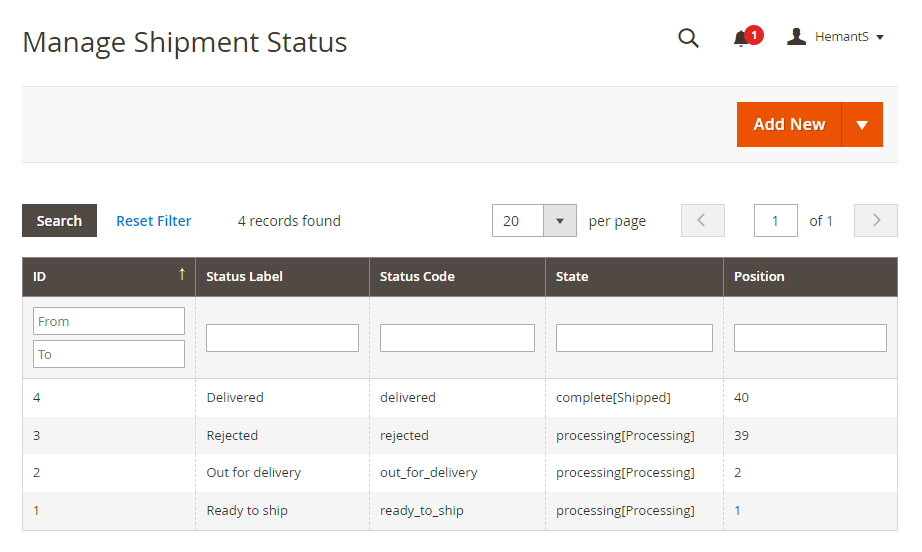
Click on Add New
2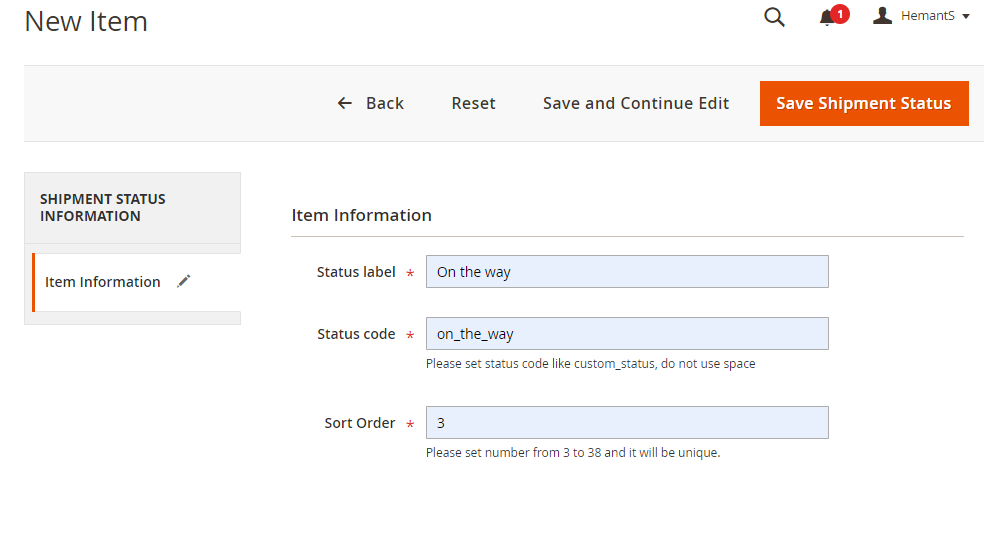
Set all the information and click on save button.
3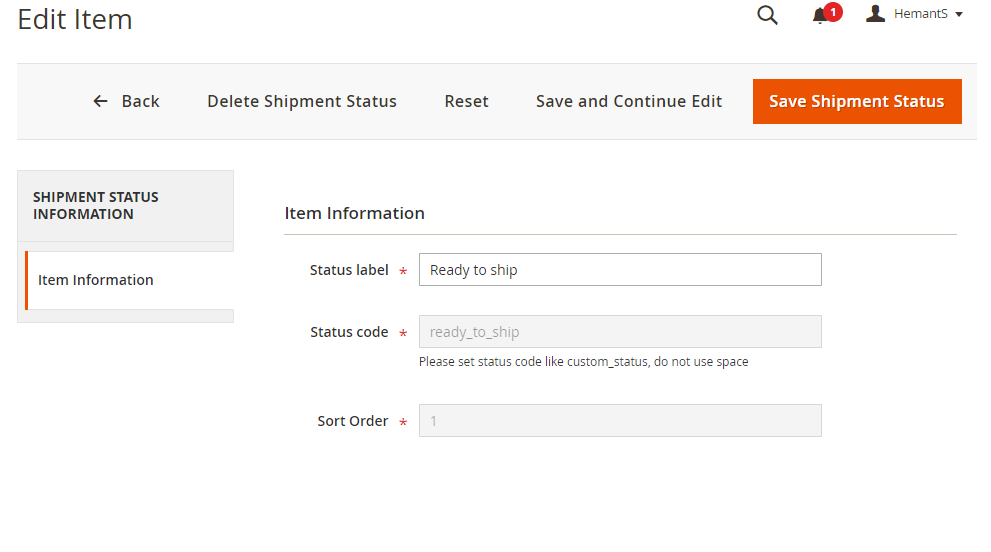
You can edit status label.
4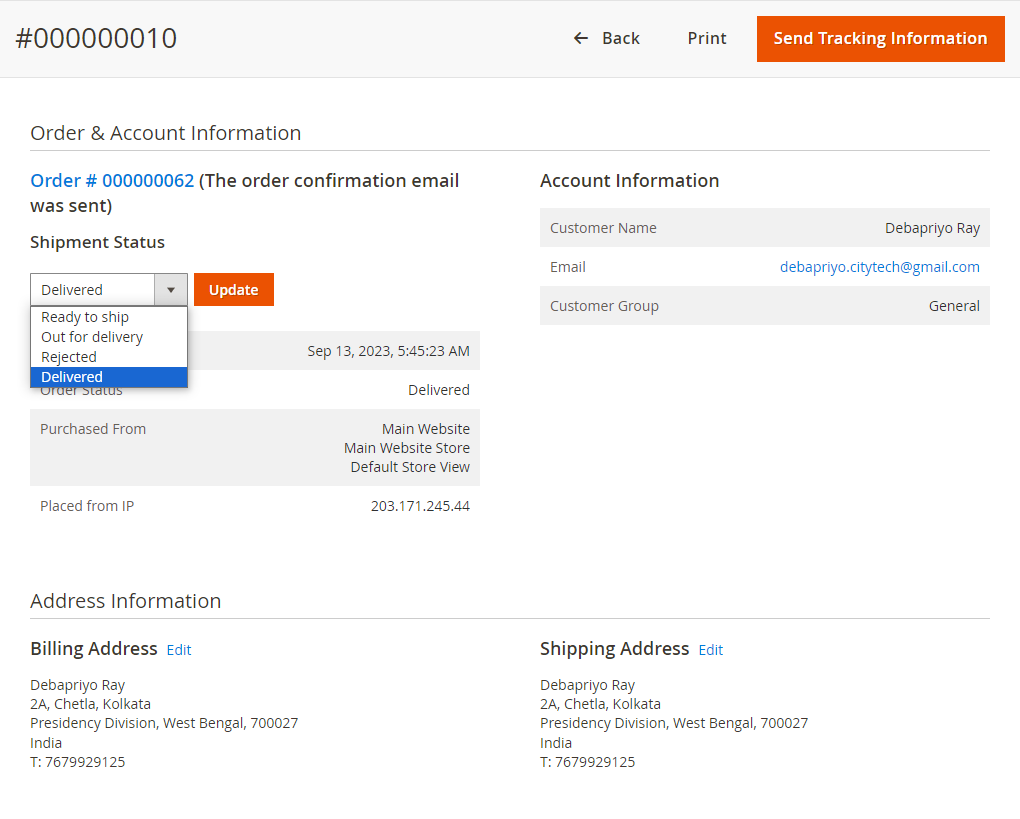
Shipment view:
Reflected on Order Status:
5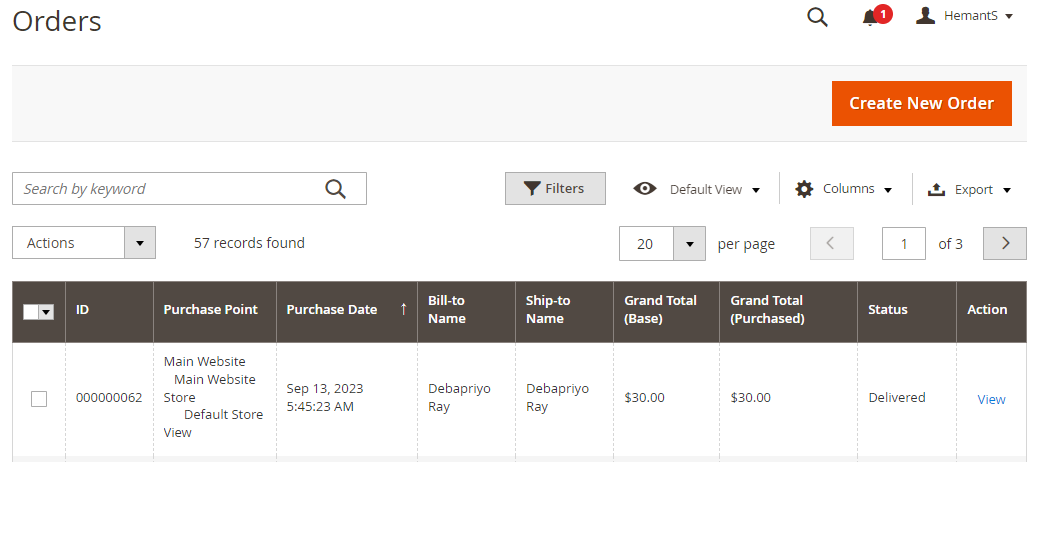
Visible on frontend shipment section:
6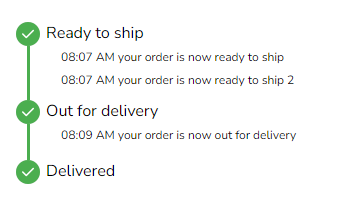
Configuration for order status reflected for all shipment status changed or only one:
Go to Magento Admin > Configuration > Addonworks > Shipment Status
7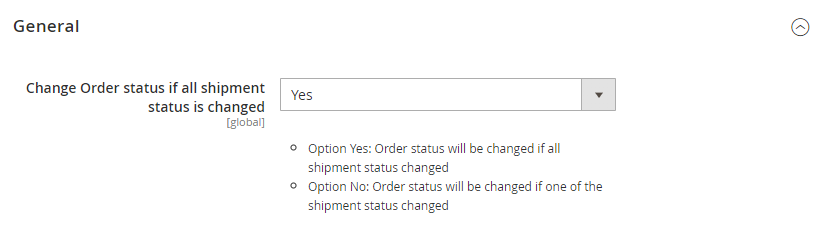
Customers will get a zip folder and they have to extract the contents of this zip folder on their system. The extracted folder has a src folder, inside the src folder you have the app folder. You need to transfer this app folder into the Magento 2 root directory on the server.
If you have downloaded the module from Magento Connect, then unzip the respective extension zip inside your Magento root directory as app/code/. So all files should be in the directory /app/code/Addonworks/Feed
After the successful installation, you have to run these commands in the Magento 2 root directory.
php bin/magento setup:upgrade
php bin/magento setup:di:compile
php bin/magento setup:static-content:deploy


